[FLASH NEWS] OnePlus One erhält Cyanogen OS 13 samt Android 6.0
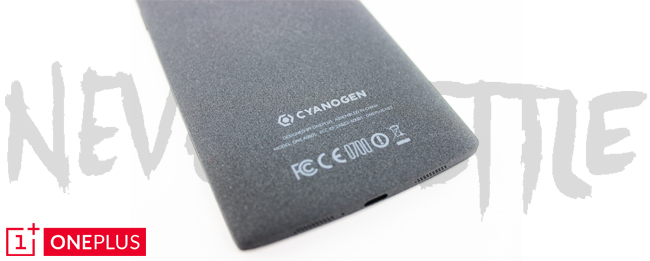 Kurz gefreut: Das OnePlus One ist und bleibt wohl eines der spektakulärsten Android Smartphones unserer Zeit. Nicht nur das es für die technische Ausstattung zu einem unschlagbaren Preis vertrieben wurde, das kleine Startup-Unternehmen hat es auch auf ungewöhnliche Art und Weise verstanden, weltweit für Aufmerksamkeit zu sorgen. Etwas lang hingegen hat das nun gestartete Update auf Cyanogen OS 13 gebraucht, welches auf Android 6.0.1 basiert und seit dem Wochenende auf dem Weg zu euch ist.
Kurz gefreut: Das OnePlus One ist und bleibt wohl eines der spektakulärsten Android Smartphones unserer Zeit. Nicht nur das es für die technische Ausstattung zu einem unschlagbaren Preis vertrieben wurde, das kleine Startup-Unternehmen hat es auch auf ungewöhnliche Art und Weise verstanden, weltweit für Aufmerksamkeit zu sorgen. Etwas lang hingegen hat das nun gestartete Update auf Cyanogen OS 13 gebraucht, welches auf Android 6.0.1 basiert und seit dem Wochenende auf dem Weg zu euch ist.
OnePlus One Cyanogen OS 13 Update
Inzwischen ist es deutlich ruhiger um das chinesische Unternehmen OnePlus geworden, was dem Hersteller ebenfalls gut zu Gesicht steht. Das erste Smartphone – inzwischen sind mit dem OnePlus 2 und dem OnePlus X drei Stück zur Auswahl – war aber auch für viele durchaus interessant, die sich schon immer für ein CyanogenMod ROM interessiert haben, sich aber nie an das Flashen heran trauten. Mit Cyanogen OS entwickelte das Team rund um Steve Kondik ein auf Android basierendes eigenes Betriebssystem.
Nach gewissen Differenzen der beiden Unternehmen ging leider dieses Partnerschaft auch schnell wieder zu Ende, was mitunter auch eine Erklärung dafür sein könnte, warum das Cyanogen OS 13 Update für das OnePlus One so lange auf sich warten ließ.
Seit dem vergangenen Wochenende wird nun das OTA-Update auch bei uns in Deutschland auf die Firmware Version ZNH0EAS26M via OTA-Update (over the air) verteilt, wie der Hersteller in seinem hauseigenen Forum mitteilt. Der Changelog ist entsprechend lang und kann gewohnt zur nächtlichen Lektüre ausgeklappt werden:
[EXPAND Cyanogen OS 13 Changelog (ausklappbar):]- Whisperpush capability (encrypted SMS) – removed
- Removed from CM software globally, no replacement
- Settings > About phone > Advanced mode – removed.
- New behavior is to show all settings at all times.
- Settings > Notification Drawer > Quick Settings – removed
- New behavior is to control layout and options directly via QS panel via ‘edit’ tile or long-press of settings gear in the pull down area
- QS panel configuration items such as ‘enlarge first row’ and ‘show weather’ now present on leftmost QS pane while in edit mode.
- ‘Advanced location settings’ renamed to ‘Tri-state location’
- Settings > Status bar
- New controls for ‘Status bar icons’ (repurposing of SystemUI tuner from AOSP)
- Settings > Lockscreen > Quick unlock – removed
- No replacement; security constraint due to Android Gatekeeper
- Settings > Sim Cards > manual provisioning switch (Multisim) – removed
- Reliant on Qualcomm extphone. Currently no replacement.
- Settings > About phone > Build date
- Triple tap to access demo mode (developer/marketing feature to standardize renders).
- Settings > Lock screen > Owner info – replaced
- Replaced with ‘Lock screen message’ (AOSP change)
- Settings > Memory
- New screen (AOSP) to show memory usage over a selected period of time
- Device specific implementations of double-tap-to-wake replaced by AOSP implementation
- No major user impact
- CM implementation of silent mode replaced by AOSP implementation
- CM Protected apps
- New folder UX for viewing protected content
- Fingerprint support for accessing protected content
- Enhanced ability to prevent access while retaining usability
- A protected app can no longer be launched via Play Store
- App notifications and services are not hampered by protection status
- Power menu ability to swap System Profiles – removed
- Engineering constraint – QS panel tile for System Profiles as functional replacement
- New SMS/MMS Application
- We have switched off of the Qualcomm based messaging application (Mms-caf) to the AOSP one (Messaging). Notable features such as ‘Quick reply’ are available, but there may be slight variations in UI/UX.
- Permissions
- Due to new permission model API in M, Privacy guard has been re-engineered to be compliant with this new environment. Primary permission request for ‘Normal’ security level permissions will be handled by our package manager for non Google users, or Google’s manager for those that opt for Googley bits.
- Users retain ability to control fine-grained permissions via Settings > Privacy > Privacy Guard
- Due to new permission model API in M, Privacy guard has been re-engineered to be compliant with this new environment. Primary permission request for ‘Normal’ security level permissions will be handled by our package manager for non Google users, or Google’s manager for those that opt for Googley bits.
- Snap Camera
- Some devices now ship with an enhanced camera app based on Qualcomm’s Snapdragon camera. For devices that do not support the Snap app, you will retain the Camera2 app as in 12.1.
- Cyanogen Apps pack
- A CM13.0 compliant C-Apps is not yet available, but should be coming in a week or so. Keep your eyes out if this is something you rely on.
Wer die OTA-Update Meldung nicht auf seinem OnePlus One Smartphone abwarten möchte, findet wie folgt auch die Möglichkeit die *.zip Datei manuell via Recovery zu sideloaden. Aber Vorsicht! Die *.zip Datei ist ausschließlich für OnePlus One Nutzer die bereits das Cyanogen OS nutzen und nicht das CyanogenMod ROM!
[button link=“http://builds.cyngn.com/incremental/bacon/cm-bacon-cee4e8702d-to-e36dd78050-signed.zip“ size=“large“ icon=“download“ color=“orange“ window=“yes“]Cyanogen OS 13 für OnePlus One[/button]
Sollte alles schief gehen, bekommt ihr es mithilfe des Stock Recovery wieder in den Urzustand. Wie immer Backup nicht vergessen. Seit ihr euch unsicher, dann wartet lieber bis zum offiziellen OTA-Update, welches auch bei euch in den nächsten Tagen aufschlagen müsste.


